In this article, you can learn how to install the Airtame app on Windows with or without administrator rights.
1. Download the app from airtame.com/download. 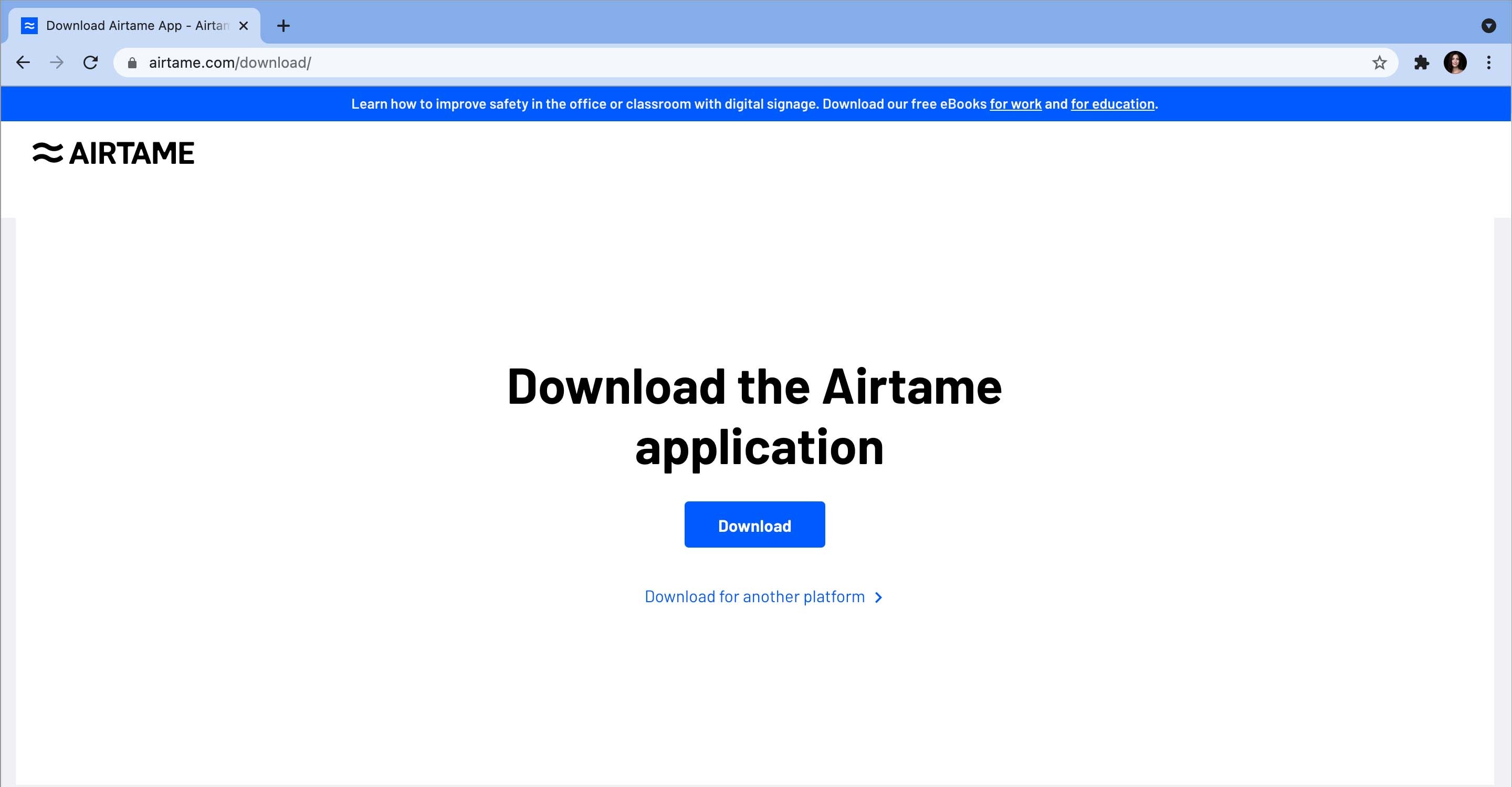
2. For Windows computers without administrator rights: This version does not require installation or administrative rights to run. To run it, click on the app icon. To learn more about how your guests can use Airtame, check out the article: Airtame for guests and external users.
3. If you are willing to pre-configure and install it on multiple computers at once, you can check the article: Mass deploy the Airtame App on Windows.
4. Optional: you can also save the application on a USB drive.